- Concepts: Globalization, Workflow, Translation & the Web
An overview of the basic concepts to ensure all attendees are on the same page:
globalization, translation memories, workflow, content types and repositories, CMS, GMS and the difference between the two, etc.
- ALW (Automated Localization Workflow) model
This section builds up graphically, item by item, a complete reference model of the localization process, starting from arbitrary source content and going through all the steps (change detection, analysis, leveraging, costing, workload management, translation, quality assurance, etc.) to produce localized content in several languages.
- ALW model: an animated scenario
The ALW model just built up is now animated with a simple scenario: the urgent production of a product brochure for simultaneous deployment on several country web sites. The step by step animation provides a deeper understanding of real issues that occur in actual usage of GMS or TMS.
- Applying the ALW model
This section uses the model to contrast existing systems. It then shows how several major technologies map to the model. Standards such as XLIFF, TWS, TMX, SRX, TBX, OLIF, GMX, etc. are mapped onto the model.
- ALW evaluation framework & comparisons
Each element of the model is now reviewed and evaluation criteria are specified. What functions should be available to the project manager? To the translator? How flexible should change detection be? Where is testing performed and how are bugs handled? You will be provided with a printed checklist of hundreds of questions. Comparisons of the major technologies will be presented.
- Significant issues
The Workshop concludes with a discussion of the most significant criteria discovered in this analysis. It presents those factors that are most likely to impact the cost, quality and ultimately success of your globalization effort.